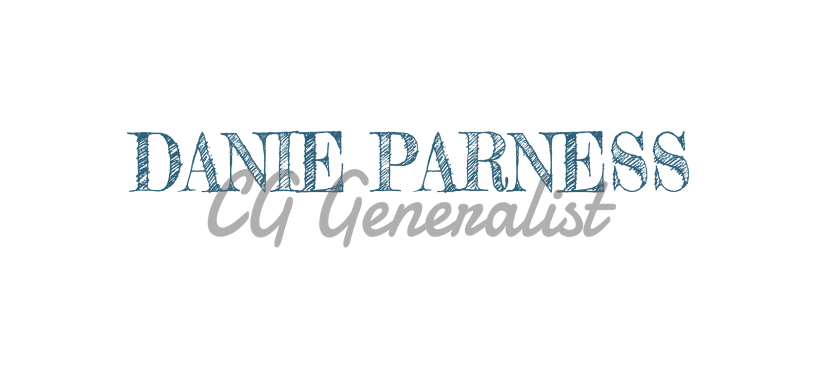Added the nostrils to the dragon head. I think it's coming a long pretty nice! I'm trying to tidy up the mesh, well, genuinely clean anyway, which isn't so bad now. I've learnt so much from second year, after my "ugly boy" fiasco.
Dragon WIP - Update 5 low poly from Danie G.P. on Vimeo.
...and high poly version :)
Dragon WIP - Update 5 hi-poly from Danie G.P. on Vimeo.
Need to make some teeth... Maybe the next update.
Sunday
Saturday
Wire frame! YEAH!
Dragon WIP4 wireframe from Danie G.P. on Vimeo.
Cool huh?
Got this little script off some guy on a forum, it generates a material you just apply to the mesh and it puts on a wireframe. Not sure how it works but here's the code I found:
--wire 1.1 frame material by scrimski
meditMaterials[1] = Standardmaterial ()
meditMaterials[1].name = "WireMaterial"
meditMaterials[1].faceMap = true
meditMaterials[1].Glossiness = 0
meditMaterials[1].diffuseMap = Gradient_Ramp ()
meditMaterials[1].diffuseMap.name = "WireDiffuse"
meditMaterials[1].diffuseMap.Gradient_Type=6
--flag color
meditMaterials[1].diffuseMap.gradient_ramp.flag__1.color = [0,0,0]
meditMaterials[1].diffuseMap.gradient_ramp.flag__2.color = [255,255,255]
meditMaterials[1].diffuseMap.gradient_ramp.flag__3.color = [255,255,255]
--flag position
meditMaterials[1].diffuseMap.gradient_ramp.flag__3.position =4
--tiling off
meditMaterials[1].diffuseMap.coordinates.U_Tile = false
meditMaterials[1].diffuseMap.coordinates.V_Tile = false
--selfillumination
meditMaterials[1].selfIllumMap = meditMaterials[1].diffuseMap
meditMaterials[1].selfIllumMapAmount = 90
Looks like they use a single block gradient and mess about with figures and such. I don't get MAXScript. But this is a nice way to learn.
Wednesday
Update Again on the Dragon Head. :)
So tweaks listed:
+ Mouth
+ Horns
+ Tiding up edges and loops around the mouth and eyes.
So here's the low poly and high poly.
Dragon WIP - Update 3 low poly from Danie G.P. on Vimeo.
Dragon WIP - Update 3 hi poly from Danie G.P. on Vimeo.
And finally the mini update on top of the above tweaks, I tweaked the horns a little and added eye ball whites! :D
Dragon WIP - Upgrade 4 eyes from Danie G.P. on Vimeo.
I'm hoping to set up a facial rig for this baby whilst I'm waiting for Joe and Aled's aliens to be modelled. I can see I have a lot to do over the next few months of production, but I'm looking forward to them.
+ Mouth
+ Horns
+ Tiding up edges and loops around the mouth and eyes.
So here's the low poly and high poly.
Dragon WIP - Update 3 low poly from Danie G.P. on Vimeo.
Dragon WIP - Update 3 hi poly from Danie G.P. on Vimeo.
And finally the mini update on top of the above tweaks, I tweaked the horns a little and added eye ball whites! :D
Dragon WIP - Upgrade 4 eyes from Danie G.P. on Vimeo.
I'm hoping to set up a facial rig for this baby whilst I'm waiting for Joe and Aled's aliens to be modelled. I can see I have a lot to do over the next few months of production, but I'm looking forward to them.
Update!
Dragon's got some eyes now.
Low poly and High poly. :)
Dragon WIP - Update 2 low poly from Danie G.P. on Vimeo.
Dragon WIP - Update 2 hi-poly from Danie G.P. on Vimeo.
Low poly and High poly. :)
Dragon WIP - Update 2 low poly from Danie G.P. on Vimeo.
Dragon WIP - Update 2 hi-poly from Danie G.P. on Vimeo.
Sunday
Amazing Rockstar MoCap. Technology
Just stumble'd across an amazing find on the new Rockstar game coming early 2011 called "L.A. Noire". It's animation is mainly on motion capture software and basically the evolution of games/film as we see it!
Check out the video below.
Check out the video below.
Should Be doing Work...
Although! I was going to continue with hair and fur but I'd thought I'd take a small break from work. I decided to do a mini character project for a close friend of mine. She likes dragons! So I decided to design her her own dragon. Apologise now as the dragon is purely a cross between Pikachu and Toothless (no copyright infringement intended!) but it was fun to do regardless. :)
Here're a few turnaround models:
And a little coloured teaser!
And finally some WIP turnarounds. Firstly the low poly:
Dragon head WIP (low-poly) from Danie G.P. on Vimeo.
And finally the hi-poly!
Dragon head WIP (hi-poly) from Danie G.P. on Vimeo.
Cheers-y-pop Kiddos!
Modelling in 3dsMax, will probably do a facial rig set up in Maya. I'll post up an ideas page for the facial control panel. Toodles.
Here're a few turnaround models:
And a little coloured teaser!
And finally some WIP turnarounds. Firstly the low poly:
Dragon head WIP (low-poly) from Danie G.P. on Vimeo.
And finally the hi-poly!
Dragon head WIP (hi-poly) from Danie G.P. on Vimeo.
Cheers-y-pop Kiddos!
Modelling in 3dsMax, will probably do a facial rig set up in Maya. I'll post up an ideas page for the facial control panel. Toodles.
Thursday
Stretchy bones in Maya.
Found a nice tutorial on Stretchy Bones in Maya. At first it's a little scary to understand but it's basically talking about the use of the "Measure Tools" which yous pecify in using the "distance" tool, which basicaly shows you how far you distort the measured object, as well as including the use of expressions. The expressions are a little tricky to get your head around but it's laid out as simply as it can be.
Click Me to Get to the Link
Also the final product is available to download at the bottom of the tutorial. You can access the expressions used within the file also which is a nice finishing touch to the tutorial. :) I'm going to have a gander a little more with this probably tomorrow.
Click Me to Get to the Link
Also the final product is available to download at the bottom of the tutorial. You can access the expressions used within the file also which is a nice finishing touch to the tutorial. :) I'm going to have a gander a little more with this probably tomorrow.
Wednesday
Fur Fur and More Fur!
Motion Builder project has finally ended. Back onto pre-production work again, I decided to look into hair and fur. Focusing on fur currently, I've got a few rendered previews to show.
First attempt with fur was to generate a "mock-up" of polar bear fur. It's not perfect I'm aware of, but I thought it looked close enough to it.
First attempt with fur was to generate a "mock-up" of polar bear fur. It's not perfect I'm aware of, but I thought it looked close enough to it.
And finally a lion/lioness fur test. I feel this one is getting there, just need a bit more of a mess about with density/thickness.
Enjoy! (enlarge for bigger images).
Drawing Hands! Mini-Side Track.
Just found this VERY useful hand tutorial online whilst stumbling.
http://www.tomrichmond.com/blog/2008/12/18/drawing-hands/
It's SO useful it's useful to the word useful! I can see this being helpful for artists, riggers and animators. Check it out. I give it a thumbs up. (Hello puns!)
http://www.tomrichmond.com/blog/2008/12/18/drawing-hands/
It's SO useful it's useful to the word useful! I can see this being helpful for artists, riggers and animators. Check it out. I give it a thumbs up. (Hello puns!)
Tuesday
MotionBuilder - FCurves
So I was struggling with MotionBuilder's AMAZING workbench. Excuse the sarcasm.
I managed to find a video which simplified the proceedure with FCurves and layers (although I can't get it to display like his... AH WELL!) It's useful none-the-less.
I managed to find a video which simplified the proceedure with FCurves and layers (although I can't get it to display like his... AH WELL!) It's useful none-the-less.
Wednesday
MotionBuilder.
So we've started advanced tech. volume 2 now, learning a new software under the name of MotionBuilder.
It's pretty much motion capture software to animate with, which in industry is a big plus if you can learn it. Although giving it a go over the pass two days, I can see it's going to be a NIGHTMARE! But having spoken to Phil (new lecturer from Blitz Games!) he knew a guy called Stephen Sloper (click me!) who did an amazing walk cycle and short animated sequence in MotionBuilder which I truly find inspiring.
I'm hoping it'll inspire others as much as it did for me. Stephen is also a rigger like myself, so seeing his capabilities of animating smoothing in this software makes me feel like I can do the same! :)
It's pretty much motion capture software to animate with, which in industry is a big plus if you can learn it. Although giving it a go over the pass two days, I can see it's going to be a NIGHTMARE! But having spoken to Phil (new lecturer from Blitz Games!) he knew a guy called Stephen Sloper (click me!) who did an amazing walk cycle and short animated sequence in MotionBuilder which I truly find inspiring.
I'm hoping it'll inspire others as much as it did for me. Stephen is also a rigger like myself, so seeing his capabilities of animating smoothing in this software makes me feel like I can do the same! :)
Monday
Turnaround research
So as well as working on smaller projects for my final major, including a VFX film and various collaborating work for other people, I'm also working along side a small gaming company.
Unfortunately I can't give off too much details due to copyright but I will be rigging several characters within the game concept using UDK engine which is quite exciting. For the time being I've been given the challenge of making a turnaround of one of their characters. I'm finding it pretty difficult as the only images they have of said character are silhouettes of a 3/4 view coloured version as well as the final coloured version. So it's pretty hard to grasp the character's concept but hopefully it shouldn't be too difficult.
I've had a look online for any tutorials on creating turnarounds. So far this is a pretty good side for identifying height and length measurements.
Located here! (click me)
Also, mini edit too; Found this link for a bit more turnaround inspiration!
Click here!
Unfortunately I can't give off too much details due to copyright but I will be rigging several characters within the game concept using UDK engine which is quite exciting. For the time being I've been given the challenge of making a turnaround of one of their characters. I'm finding it pretty difficult as the only images they have of said character are silhouettes of a 3/4 view coloured version as well as the final coloured version. So it's pretty hard to grasp the character's concept but hopefully it shouldn't be too difficult.
I've had a look online for any tutorials on creating turnarounds. So far this is a pretty good side for identifying height and length measurements.
Located here! (click me)
Also, mini edit too; Found this link for a bit more turnaround inspiration!
Click here!
Wednesday
Clusters in Spline IKs.
Not sure if I've posted this up already... but two times is better than none!
Nice way of setting up controllers for spline IK setup.
Nice way of setting up controllers for spline IK setup.
Monday
Maya hair and fur.
So I've found an interesting video to get me in the mood for this week's learning curve regarding hair and fur.
Nice huh? Hopefully I can get my head around Maya and Max's hair/fur system and generate a nice result with hair and fur.
Nice huh? Hopefully I can get my head around Maya and Max's hair/fur system and generate a nice result with hair and fur.
Friday
Rigging is Getting there, Slowly!
Hey everyone,
So today I've spent most of my time fulling rigging up DaniSaur. I've managed to set up so far:
So today I've spent most of my time fulling rigging up DaniSaur. I've managed to set up so far:
- Both arms with IK and elbow pole vectors.
- Spine, with SplineIK, enabled clusters and 3 body controllers
- Tail also with SplineIK, clusters and 3 tail controllers.
- Jaw
- Tongue (with stretchy bones)
- Hand controllers
- A few Facial controllers.
Thursday
Wednesday
More work out.
Okay I've found a much better and simpler tutorial on muscles in Maya:
Also this guy is my muscular LIFE SAVER!
Issac Biju's Youtube Page on Maya Muscles
Also this guy is my muscular LIFE SAVER!
Issac Biju's Youtube Page on Maya Muscles
Tuesday
Go-go-go-gorilla!
So in the meantime of muscle tutorials, I'm also working a few collaboration projects. One being a mtion capture feature short with humans versus an alien race. One of the aliens is structured a bit like a gorilla so I'm researching some anatomatical information regarding them.
Found a really interesting pdf file regarding a gorilla's facial muscle and layout. Should come in handy when facial rigging.
Primates Volume 14, Number 1 - Understanding Gorilla Facial Muscles
Only a little bit to read, but still pretty useful.
Another useful link is the following:
Information About Gorillas
Basically the ins and outs of a gorilla. Quite interesting regarding the feet - opposable big toe looks frigging cool! Another brilliant resource.
Found a really interesting pdf file regarding a gorilla's facial muscle and layout. Should come in handy when facial rigging.
Primates Volume 14, Number 1 - Understanding Gorilla Facial Muscles
Only a little bit to read, but still pretty useful.
Another useful link is the following:
Information About Gorillas
Basically the ins and outs of a gorilla. Quite interesting regarding the feet - opposable big toe looks frigging cool! Another brilliant resource.
You'r Muscles are Strong. You Work Out?
Just thought I'd kick start the morning with a little work-out in Maya. Little muscle work here and there, to begin with I found a really nice tutorial video by Fahrenheit Digital:
Maya Tutorial Muscle Rigging - Fahrenheit Digital
(Okay it's not that nice!)
So I found a nicer tutorial:
Very simple, and the guy also includes a nice little pre-test with a cylinder too.
Also came across this little chestnut! http://features.cgsociety.org/mediaplayer.php?movie_id=88
Looks pretty impressive and nicely layered out, hopefully I can get to something of this standard for my show reel. SO MUCH TO LOOK AT SO LITTLE TIME!
So back onto muscles, I'll probably post up a video later of my demo.
EDIT:
This site is REALLY good for help files. Obviously they have help for 3ds Max and other software, but Maya is the top-dog I'm workign with right now.
3D Buzz - Maya Section
Another tutorial, starting from scratch: Muscle Tutorial - From A-Z.
Maya Tutorial Muscle Rigging - Fahrenheit Digital
(Okay it's not that nice!)
So I found a nicer tutorial:
Very simple, and the guy also includes a nice little pre-test with a cylinder too.
Also came across this little chestnut! http://features.cgsociety.org/mediaplayer.php?movie_id=88
Looks pretty impressive and nicely layered out, hopefully I can get to something of this standard for my show reel. SO MUCH TO LOOK AT SO LITTLE TIME!
So back onto muscles, I'll probably post up a video later of my demo.
EDIT:
This site is REALLY good for help files. Obviously they have help for 3ds Max and other software, but Maya is the top-dog I'm workign with right now.
3D Buzz - Maya Section
Another tutorial, starting from scratch: Muscle Tutorial - From A-Z.
Monday
Maya Rigging.
So over the next few weeks I need to have researched A LOT of work on Maya and 3ds Max- as well as another program I'm yet to dive into. MotionBuilder most likely, along with SoftImage (looks friggin' sweet!).
For the time being I've been spending a lot of time on Maya. Seeing as the animation course was so intense for me, I just decided to stick with it (not to mention I can't work Max any more... D'Oh!). So I've been trying to sort out a character rig (generally quite basic!) for my DaniSaur character which is ready to go, but as witht he past project I've only learnt how to rig the legs.
I found this useful site, pretty much having everything I need to rig. Including Spline Spine set up, Ik/Fk switches, controllers, etc.
http://www.learning-maya.com/24-0-character-setup-tutorials.html
Check it out! A lot of useful stuff on there.
Edit:
For the time being I've been spending a lot of time on Maya. Seeing as the animation course was so intense for me, I just decided to stick with it (not to mention I can't work Max any more... D'Oh!). So I've been trying to sort out a character rig (generally quite basic!) for my DaniSaur character which is ready to go, but as witht he past project I've only learnt how to rig the legs.
I found this useful site, pretty much having everything I need to rig. Including Spline Spine set up, Ik/Fk switches, controllers, etc.
http://www.learning-maya.com/24-0-character-setup-tutorials.html
Check it out! A lot of useful stuff on there.
Edit:
Just thought I'd show my rigged legs for DaniSaur! Foot controllers up and running too.
Both feet at "rest" (or 0) on Foot Controller.
Here's the Heel lifted up -10 on the Foot Controller.
Ball of the foot rotated to the Foot Controller's "4" range.
And finally the full maximum range of the Foot Controller, up to 10 pointing the toe.
Friday
Skinning In Maya
So I found this really useful tutorial on skinning, or as the term in Maya is used "Binding", and I thought it'd be nice to share with everyone.
PLEASE PLEASE PLEAAAASE ignore the terrible American accent. He actually makes my brain ache. Although, the tutorial is very good to follow through. I'm going to be writing up my own tutorial, hopefully simplified too.
Skinning/Binding in Maya
Ciao!
PLEASE PLEASE PLEAAAASE ignore the terrible American accent. He actually makes my brain ache. Although, the tutorial is very good to follow through. I'm going to be writing up my own tutorial, hopefully simplified too.
Skinning/Binding in Maya
Ciao!
Wednesday
Riggers Ahoy!
Hello everyone,
Major project has just begun. I've thought about this for a while and I'm really keen on rigging! Checked out my briefing for the riggers and here's a list I've compiled over what I need to do in this year.
So beginnign in Maya research, I think I should dive into skinning. I've already learnt how to create a leg rig so I'm considering getting a model off the internet and possibly rigging that and skinning. I've taking out a few books to help me get started:
TTFN dudes!
Major project has just begun. I've thought about this for a while and I'm really keen on rigging! Checked out my briefing for the riggers and here's a list I've compiled over what I need to do in this year.
- Facial Controller Setup
- Cloth Dynamics
- Hair/Fur Setup
- Muscle System Implementations
- Expressions and Parameter Wiring
- Spline-based Shapes as Limb Controllers
So beginnign in Maya research, I think I should dive into skinning. I've already learnt how to create a leg rig so I'm considering getting a model off the internet and possibly rigging that and skinning. I've taking out a few books to help me get started:
- Inspired 3D Character Setup by Michael Ford and Alan Lehman.
- Facial Modeling and Animation Done Right Stop Staring by Jason Osipa
- The Art of Maya
TTFN dudes!
Monday
Inspiration Boost.
For all the VFX lovers out there:
THE RAVEN - 720 HD from THE RAVEN FILM on Vimeo.
Nice composited video, shame about some of the effects and animation, you can see where they spent most of their time. All in all, a nice piece. HD is sure coming around nicely. :)
Also, another video to brighten up your day if you're ever feeling stuck in a rut:
Parallel Parking from Yum Yum London on Vimeo.
Ahh, s'good to drive. ;)
Other news, I've almost finished animating my ball with two legs. MAN is it hard work! Haven't animated in over a year so I don't think it's going too badly. Timing is just the problem really, but it's always been my weak spot. After I've finished this it's onto a 10 second sequence with a pre-built rig from the internet. I'm thinking of doing something a long the lines of jumping over something, maybe a small wall or a boulard. Quite possibly thinking of jumping off a few stairs. Fun fun fun!
THE RAVEN - 720 HD from THE RAVEN FILM on Vimeo.
Nice composited video, shame about some of the effects and animation, you can see where they spent most of their time. All in all, a nice piece. HD is sure coming around nicely. :)
Also, another video to brighten up your day if you're ever feeling stuck in a rut:
Parallel Parking from Yum Yum London on Vimeo.
Ahh, s'good to drive. ;)
Other news, I've almost finished animating my ball with two legs. MAN is it hard work! Haven't animated in over a year so I don't think it's going too badly. Timing is just the problem really, but it's always been my weak spot. After I've finished this it's onto a 10 second sequence with a pre-built rig from the internet. I'm thinking of doing something a long the lines of jumping over something, maybe a small wall or a boulard. Quite possibly thinking of jumping off a few stairs. Fun fun fun!
Wednesday
Maya
Hello,
Apologise for the lack of posting, returning to uni has never been such a breath of fresh air! And new software! We've been introduced to Maya this year, pretty much 3dsMax's older sister but very Animater/Rigger friendly interface as apposed to Max who's more Artist friendly.
This is the second week of the project and we've started rigging a ball with 2 legs. Fun! I'm enjoying it so far, as difficult as it is, but I like the challenge it sets for me. Had a few issues witht he reverse foot controller but i found this useful and simple site explaining the simiple step-by-step set up.
Javier "Goosh" Solsona's Reverse Foot
Good good! Although it didn't explain how to set the Driver/Driven controllers but they are pretty dtraight forward.
Hoping to get the rig sorted today and beginning animating. Need to do a walk in (1 emotion), small reaction and followed by a walk out (2 emotion). I was considering the classic happy to sad emotions. Although probably over used, they are simple to capture key emotive values.
--
Side note: A mate recommended this video to help with the entire foot rig.
Maya Legs Rigging Tutorial
Ciao!
Apologise for the lack of posting, returning to uni has never been such a breath of fresh air! And new software! We've been introduced to Maya this year, pretty much 3dsMax's older sister but very Animater/Rigger friendly interface as apposed to Max who's more Artist friendly.
This is the second week of the project and we've started rigging a ball with 2 legs. Fun! I'm enjoying it so far, as difficult as it is, but I like the challenge it sets for me. Had a few issues witht he reverse foot controller but i found this useful and simple site explaining the simiple step-by-step set up.
Javier "Goosh" Solsona's Reverse Foot
Good good! Although it didn't explain how to set the Driver/Driven controllers but they are pretty dtraight forward.
Hoping to get the rig sorted today and beginning animating. Need to do a walk in (1 emotion), small reaction and followed by a walk out (2 emotion). I was considering the classic happy to sad emotions. Although probably over used, they are simple to capture key emotive values.
--
Side note: A mate recommended this video to help with the entire foot rig.
Maya Legs Rigging Tutorial
Ciao!
Thursday
Lighting Rendered Test.
So finally got my head around lighting. 4 weeks too late, but better late than never.
Was taking a gander at the "Essential CG Lighting Techniques with 3ds Max" book by Darren Brooker and it's helped a lot. A good dabble! Even though it was referring to key lights, etc. I went with a skylight, an omni and a directional spotlight and it seemed to give me a nice shadow. I'm quite happy with the outcome although the animation could have been better, but I can't do everything!
Like I said, it's not brilliant, but I like it!
Deadline is tomorrow, feeling an all-nighter yet again! Won't be a perfectly animated film, but hopefully I'll get it all sorted out to a reasonable standard. Finally had the music given to me, it's not too shabby, better than completely silent! :D
Was taking a gander at the "Essential CG Lighting Techniques with 3ds Max" book by Darren Brooker and it's helped a lot. A good dabble! Even though it was referring to key lights, etc. I went with a skylight, an omni and a directional spotlight and it seemed to give me a nice shadow. I'm quite happy with the outcome although the animation could have been better, but I can't do everything!
Shot06 - Boy Vs. Lollipop Vs. Monster from Danie G.P. on Vimeo.
Like I said, it's not brilliant, but I like it!
Deadline is tomorrow, feeling an all-nighter yet again! Won't be a perfectly animated film, but hopefully I'll get it all sorted out to a reasonable standard. Finally had the music given to me, it's not too shabby, better than completely silent! :D
Monday
Little background and Texture test.
Ignoring the terrible animation...
For when the monster is in the village the second time around I'd like the time of day to be something like this. So evening set, and for the beginning of the film, around midday/morning-ish. :D
Little background test from Danie G.P. on Vimeo.
For when the monster is in the village the second time around I'd like the time of day to be something like this. So evening set, and for the beginning of the film, around midday/morning-ish. :D
Thursday
Collab.
Humbug New Texture from Danie G.P. on Vimeo.
Here's the final textures for Humbug.
Very pleased with this! Excellent collaboration work I do believe. It actually spurs me to animate him nicely now, which is a good thing. :) 2 weeks left now, not far to go, just need to knuckle down with my animating and hopefully the film will turn out nicely.
Probably update soon with a couple more shots in the first pass stage.
Today I had a surprise talk with an animator from Dinamo. Armano I'm sure his name is. Really nice guy, and I think he was on the course a few years back. I got a nice wad of feedback from him in regards to my film which was really helpful. We also discussed rigging, which is a side of animation I really want to dwell into. Could be freelance and get me a couple of jobs that way.
Nice!
Until then!
Wednesday
Progress
Things haven't been going so smoothly since Easter finished. Unfortunately I was slacking a little with my film during the holidays no thanks to a certain essay and sketchbook which was due in the week after Easter. Thankfully, that's all over and all I have left to do is the presentation. :)
As well as my final film!
Progress on the film; having been behind, I've lost a good week or two for animating, which is a real shame because I wanted to do some post production work for the final week but now I really can't see that happening before my deadline!
Uploading the film onto Vimeo currently, so I'll update this post tomorrow once it's fully uploaded there. At this point I've managed to block in all the shots. A few of the shots are just rendered stills and I kind of left them for the time being as I thought to save them until the end. Blocking was fun, if not tiring. Pulled almost an all-night-er, hitting bed for a few hours at 8 AM and getting up for around 11 AM. But it's all okay now, today was our first submittal and I managed to slip the film in well under the set time.
Also, had another friend collaborate with the monster's textures and I've got to say, it looks the bees knees! It's something I wasn't expecting and surprising something I really expected! It was done so well, pretty much the style I was going for. Will show images tomorrow when I receive it.
Another note, the cave is pretty much done, just need to take the file off the guy sorting it out.
Finally, the film is coming along! What would be nice if I actually had animators to help me... Oh well. :O
EDIT:
And here's the film as promised. Feedback appreciated.
As well as my final film!
Progress on the film; having been behind, I've lost a good week or two for animating, which is a real shame because I wanted to do some post production work for the final week but now I really can't see that happening before my deadline!
Uploading the film onto Vimeo currently, so I'll update this post tomorrow once it's fully uploaded there. At this point I've managed to block in all the shots. A few of the shots are just rendered stills and I kind of left them for the time being as I thought to save them until the end. Blocking was fun, if not tiring. Pulled almost an all-night-er, hitting bed for a few hours at 8 AM and getting up for around 11 AM. But it's all okay now, today was our first submittal and I managed to slip the film in well under the set time.
Also, had another friend collaborate with the monster's textures and I've got to say, it looks the bees knees! It's something I wasn't expecting and surprising something I really expected! It was done so well, pretty much the style I was going for. Will show images tomorrow when I receive it.
Another note, the cave is pretty much done, just need to take the file off the guy sorting it out.
Finally, the film is coming along! What would be nice if I actually had animators to help me... Oh well. :O
EDIT:
And here's the film as promised. Feedback appreciated.
Sweet Tooth - Blocking from Danie G.P. on Vimeo.
Saturday
Nostalgia!
7 Deadly Sins from Danie G.P. on Vimeo.
This was my first 2d animation, compiled in flash.
It's just a loop sooo... yeah... :D
Monday
Thursday
Deform tests
Unfortunately I haven't completed the monster's colours and teeth yet, but I think I've gotten the rigging done (finally).
Here's a few vids of the deform tests.
Still working on the texturing and Lyol as well, but soon to get them done both before the weekend. :)
I have a long shift of work tomorrow so I'm hoping I wont be too tired to continue. Otherwise they'll be done for Saturday afternoon.
Ciao!
Here's a few vids of the deform tests.
Deform test 2 from Danie G.P. on Vimeo.
Deform test 3 from Danie G.P. on Vimeo.
Deform Test 4 from Danie G.P. on Vimeo.
Still working on the texturing and Lyol as well, but soon to get them done both before the weekend. :)
I have a long shift of work tomorrow so I'm hoping I wont be too tired to continue. Otherwise they'll be done for Saturday afternoon.
Ciao!
Wednesday
Inspiration.
So after waking up pretty early to get on with work I feel I haven't lost the entire day. Almost, almost, almost finished the rigging for both characters so I'm hoping to put up a deform test of each of them today. If not today then tomorrow at some point.
Goals today are:
* Complete both characters in full; including morphers, skinning and deform tests.
* Resume sorting out shots.
Whilst I was uploading my animatic to show a sound friend, I cam across this short film which is truly inspirational. I love the style of it and at times the randomness of it, but it's still pretty cool. Have a gander people!
Goals today are:
* Complete both characters in full; including morphers, skinning and deform tests.
* Resume sorting out shots.
Whilst I was uploading my animatic to show a sound friend, I cam across this short film which is truly inspirational. I love the style of it and at times the randomness of it, but it's still pretty cool. Have a gander people!
Monday
Friday
Dribs and Drabs.
Sorry guys, I did promise a turnaround of the monster (Humbug) earlier this week but due to some modelling issues I've had no time to even rig the poor fella! As seen below the processes;
Take 1 Original:
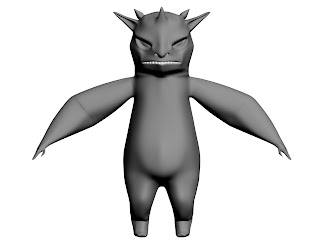
Take 1 Tweaking:

Take 2 Tweaking:
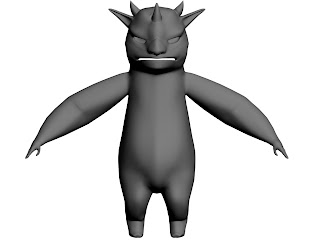.jpg)
Hoping to get a turnaround sorted for tomorrow; tweaked a lot of him myself with a lot of help from Matt (Techy-nerd :p) who's made Humbug look a little 2d-ish. ^_^ So I'm relieved. Also, Aled's finished the head of Lyol (it also needed tweaking -_-;) and results are brilliant. I've just had to sort the mouth (inside), eye sockets and teeth as well as a little bit of the hair and he's coming along smoothly. I'm so pleased, it's made me feel things might actually come to look really nice! Haha.
So what's left to do character-wise;
Lyol:
- Morphers
- Re-attaching head to body (plus resizing)
- Re-rigging head and jaw.
- Tongue
- Eyes
Humbug:
- Inside of mouth which includes: Teeth, teeth which stick out and inside of mouth in general
- Eyes
- Unwrap UVW
- Texturing
- Rigging; Legs, Arms, Hands; Fingers, Feet, Body; Pelvis, Torso, Spine, Jaw, Ears, Neck and Head
So quite a bit going on and I'm a few days behind scheduale, but I'm going to keep pushing myself to get it sorted. Hoping to get the UVW Unwrap done for tomorrow afternoon then sort out Humbug's eyes and teeth. Then onto the fun part; RIGGING! :)
Will post up a morph test for Lyol's facial expression sometime next week.
Take 1 Original:
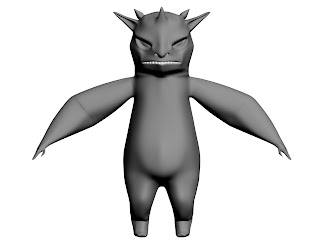
Take 1 Tweaking:

Take 2 Tweaking:
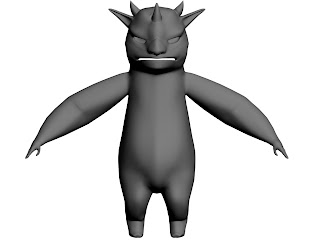.jpg)
Hoping to get a turnaround sorted for tomorrow; tweaked a lot of him myself with a lot of help from Matt (Techy-nerd :p) who's made Humbug look a little 2d-ish. ^_^ So I'm relieved. Also, Aled's finished the head of Lyol (it also needed tweaking -_-;) and results are brilliant. I've just had to sort the mouth (inside), eye sockets and teeth as well as a little bit of the hair and he's coming along smoothly. I'm so pleased, it's made me feel things might actually come to look really nice! Haha.
So what's left to do character-wise;
Lyol:
- Morphers
- Re-attaching head to body (plus resizing)
- Re-rigging head and jaw.
- Tongue
- Eyes
Humbug:
- Inside of mouth which includes: Teeth, teeth which stick out and inside of mouth in general
- Eyes
- Unwrap UVW
- Texturing
- Rigging; Legs, Arms, Hands; Fingers, Feet, Body; Pelvis, Torso, Spine, Jaw, Ears, Neck and Head
So quite a bit going on and I'm a few days behind scheduale, but I'm going to keep pushing myself to get it sorted. Hoping to get the UVW Unwrap done for tomorrow afternoon then sort out Humbug's eyes and teeth. Then onto the fun part; RIGGING! :)
Will post up a morph test for Lyol's facial expression sometime next week.
Monday
Few things of interest;
I think everyone should check out Atomic Robo! There are a couple of free comics online so hit them up. I love the art and style of the comic, the main character is very appealing to his audience, even for a robot. He kicks butt! :D
Also, check out his dA page; http://wildlifehoodoo.deviantart.com/ really cool Marvel work on here, this guy's got class!
Also, check out his dA page; http://wildlifehoodoo.deviantart.com/ really cool Marvel work on here, this guy's got class!
Interesting!
Was just having a browse at the new Gran Turismo 5 trailer. Not going to lie, it's an absolutely stunning piece of work of a game. It's looks pretty damn realistic.
But just watching the trailer once I noticed a lovely rigging problem. Probably unnoticeable to the untrained eyes and even though it's not really a big deal it just makes you wonder how a high maintenance game missed out on a little attention in this area.
Okay the part is in the middle of the trailer. A car is just leaving the pitstop and the drivers fellow team members wave him off to victory. Some of the crew just aren't up to scratch! Took a little screen shot to show you what I mean:

Just a little hic-cup in a top gaming company. I know it's nothing big but that is still unappealing! Hopefully this'll be sorted in the final game. :P
P.s. Sorry if I've ruined the game :X
But just watching the trailer once I noticed a lovely rigging problem. Probably unnoticeable to the untrained eyes and even though it's not really a big deal it just makes you wonder how a high maintenance game missed out on a little attention in this area.
Okay the part is in the middle of the trailer. A car is just leaving the pitstop and the drivers fellow team members wave him off to victory. Some of the crew just aren't up to scratch! Took a little screen shot to show you what I mean:

Just a little hic-cup in a top gaming company. I know it's nothing big but that is still unappealing! Hopefully this'll be sorted in the final game. :P
P.s. Sorry if I've ruined the game :X
Catch Up.
Sorry guys haven't really been up to date with the blog'ing process right now but I'm hoping to amend that with a little update.
So the monster is finally modelled, although I need to have a glance over to see if there's any tweaking that needs to be done. I think in some areas it looked a little angular when I want him to be a little rounded. To show off a good side of him, naturally. Will post pictures and a turnaround up later this evening.
Secondly, I believe the cave is being built, hoping to get a sneak peek of it Wednesday. Then the environment for the village is slowly coming around. I've currently got two people working on it. Seems to be he trickiest one to work with. Such a pain! I think I was correct in following the animation path, I don't think I could have handled the artist strand at all. Modelling, UV Unwrapping, Texturing... UGH!
Got a few results back from Advance Tech. Mark2. Pretty happy with them all around. 2:1 for modelling, 2:2 for texturing and a 1st for rigging. As I've said before, I think rigging is a huge guilty pleasure. Possibly a little like Marmite too.
Well, the plan for this week is going to be around the following:
- Send of Pre-Viz sound
- Get all environments, scenes and props completed by the end of the week
- Begin rigging Humbug (aim to have him rigged completely by Thursday and beginning skinning the same day, should take over the weekend)
Week's been planned out so hopefully I should be seeing some nice results.
So the monster is finally modelled, although I need to have a glance over to see if there's any tweaking that needs to be done. I think in some areas it looked a little angular when I want him to be a little rounded. To show off a good side of him, naturally. Will post pictures and a turnaround up later this evening.
Secondly, I believe the cave is being built, hoping to get a sneak peek of it Wednesday. Then the environment for the village is slowly coming around. I've currently got two people working on it. Seems to be he trickiest one to work with. Such a pain! I think I was correct in following the animation path, I don't think I could have handled the artist strand at all. Modelling, UV Unwrapping, Texturing... UGH!
Got a few results back from Advance Tech. Mark2. Pretty happy with them all around. 2:1 for modelling, 2:2 for texturing and a 1st for rigging. As I've said before, I think rigging is a huge guilty pleasure. Possibly a little like Marmite too.
Well, the plan for this week is going to be around the following:
- Send of Pre-Viz sound
- Get all environments, scenes and props completed by the end of the week
- Begin rigging Humbug (aim to have him rigged completely by Thursday and beginning skinning the same day, should take over the weekend)
Week's been planned out so hopefully I should be seeing some nice results.
Friday
Some Adv. Tech work.
So for these three weeks we had to create a character, texture it, rig and skin it. I chose to model Lyol to help get my film moving along. He turned out okay but I can obviously tweak the skinning here and there to work nicely with the rig. Also my CG artist buddy Aled is going to help my with the face and re-texturing him :)
At the beginning of Adv. Tech, we were given a class exercise to model our how head/face. was a challenge but pretty fun as well.
So final model of my character is below!
Then we had to texture a teapot for another class exercise. This was rather tricky to get my head around the UVW Unwrap but with some guidance I got to semi-understanding! Also in this video is a final turnaround of my model textured.
Then we had to rig the character. Possibly the hardest thing in the world, even if you're spoon fed the techniques, but got my head around the majority of it and got a little derformation test up and running.
After all the creating, texturing, rigging and skinning I finally got to put my character into action. It was such a good feeling having created this being from a merely cube in 3dsmax to this and I'm now able to animate it was my utmost pride and joy. Even if it wasn't so easy to animate with and still needed tweaking with the enveloping I finally have an animate-able character. Rigging by the way, was a guilty pleasure. :P
At the beginning of Adv. Tech, we were given a class exercise to model our how head/face. was a challenge but pretty fun as well.
head modelling from Danie G.P. on Vimeo.
So final model of my character is below!
Untitled from Danie G.P. on Vimeo.
Then we had to texture a teapot for another class exercise. This was rather tricky to get my head around the UVW Unwrap but with some guidance I got to semi-understanding! Also in this video is a final turnaround of my model textured.
Untitled from Danie G.P. on Vimeo.
Then we had to rig the character. Possibly the hardest thing in the world, even if you're spoon fed the techniques, but got my head around the majority of it and got a little derformation test up and running.
deform test from Danie G.P. on Vimeo.
After all the creating, texturing, rigging and skinning I finally got to put my character into action. It was such a good feeling having created this being from a merely cube in 3dsmax to this and I'm now able to animate it was my utmost pride and joy. Even if it wasn't so easy to animate with and still needed tweaking with the enveloping I finally have an animate-able character. Rigging by the way, was a guilty pleasure. :P
Final turnaround in pose from Danie G.P. on Vimeo.
Storyboards Yes, A Lot of Them!
PLEASE NOTE!
Blogspot has an odd way of organising images on here and I haven't got thetime to go through and swap everything around right now, so currently everything is the wrong way around.
If you wish to look at it numerically from low to high, I suggest starting the post at the bottom. Thanks! And hope you enjoy! :D
------------------------------------------------------------






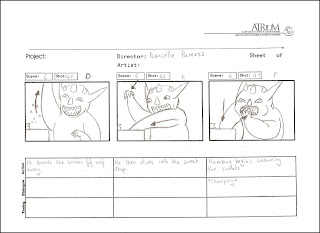



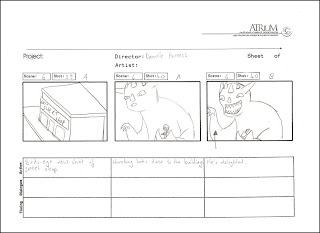

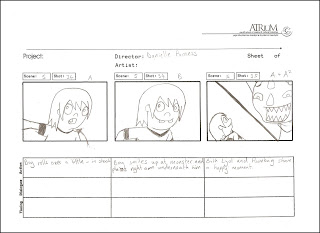




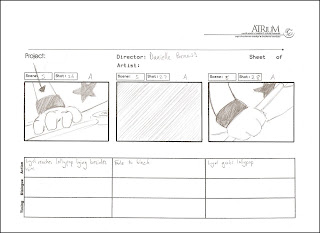








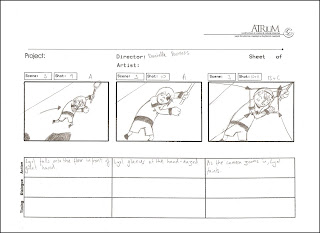














Blogspot has an odd way of organising images on here and I haven't got thetime to go through and swap everything around right now, so currently everything is the wrong way around.
If you wish to look at it numerically from low to high, I suggest starting the post at the bottom. Thanks! And hope you enjoy! :D
------------------------------------------------------------






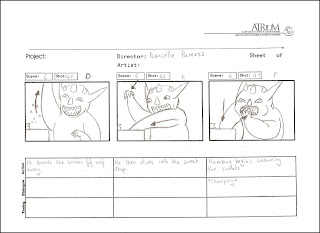



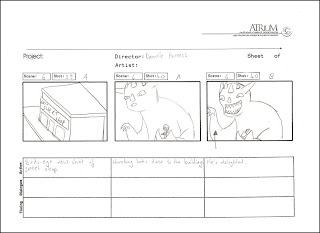

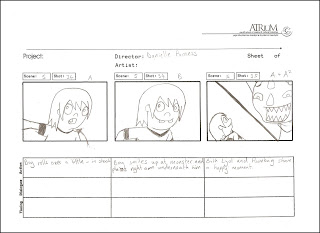




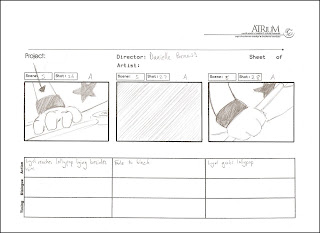








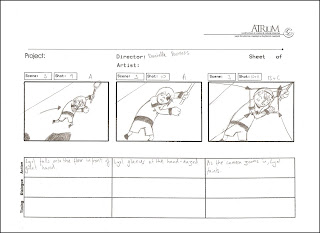














Subscribe to:
Posts (Atom)